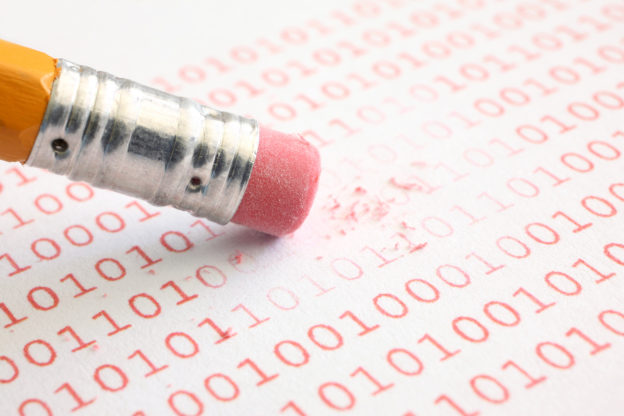Are you wondering how to remove your personal information from TruthFinder? Many people find the public records databases available at TruthFinder to be useful for finding vital information about themselves, friends, or family. However, for those who want to remain anonymous or private, it can be necessary to ensure that your information is not publicly available. In this guide, we will explore how easy it is to opt-out of TruthFinder databases and remove all of your data from their search results. We will cover how to find what records are available about you on the service, why privacy concerns are legitimate, and several methods for opting out of TruthFinder’s listings safely and thoroughly.
What is TruthFinder?
TruthFinder is a popular online public records search engine that provides access to U.S. public records and other information such as criminal records, contact information, social media profiles, financial history, and more. It’s essentially a digital version of the traditional background check. While this tool can be used for legitimate business and personal needs (for finding long-lost friends or family members), it can also be used to stalk people or cause unwarranted harm. That’s why some people may want to opt-out of TruthFinder and remove their own information from the website.
When opting out of TruthFinder, it’s important to understand what type of info can be removed from the site:
-Personal details such as address history, phone numbers, and the like
-Relatives or associated people
-Financial information
-Criminal record info
-Assets including properties and businesses owned
-Social media accounts associated with the search subject
How to Remove Information from TruthFinder
TruthFinder is an online people search tool that can help you locate people and their data from hundreds of millions of public records. In some cases, this data may be outdated or inaccurate, and you may want to be able to remove it from your TruthFinder report. In this article, we will discuss the process of submitting an opt-out request from TruthFinder so that you can remove yourself from its databases.
Opt-Out Request
If you want to remove your own data from TruthFinder, it can be done quickly and easily with an “opt-out request”. An opt-out request is a formal request to remove particular personal information from available reports. When you submit an opt-out request, TruthFinder will consider the information to be confidential and private so your details won’t appear on their service.
To make an opt-out request:
• Create a MyTruthFinder account. If you don’t already have one, create an account and sign in.
• Verify your identity. The process may vary based on the type of documents that you have available, but TruthFinder may ask for a valid photo ID or other forms of identification in order to verify that the data that you are requesting for removal is your own personal information and not someone else’s. Be sure to have all of the paperwork that you need, such as your driver’s license or passport number before beginning this step because it is not possible to save your progress and come back later.
• Choose which data should be removed from reports. Once your identity has been verified, pick which information should be removed from reports – including name, address, telephone numbers, or other personal info like criminal background checks or financial records – then confirm by signing off on the agreement.
• Submit your request. After submitting the form, TruthFinder will review what was requested and start working on completing the removal process as soon as possible; however, due to it being a manual process it will take time for changes to take effect across all databases and public records sources including websites such as Google, etc.
Email Request
To request the removal of your information from TruthFinder, you’ll need to send them an email using the following address: info@truthfinder.com. Follow these steps to ensure that your request is received and handled quickly.
1) In the email, provide your full name and complete address – including any alternate names or addresses you may have used in the past.
2) Explain in detail why you wish to remove your information from TruthFinder. Examples include that you no longer require access to their services, or that the information they have on file is inaccurate.
3) Include a scanning of a valid form of photographic identification (such as a driver’s license). This will help to verify that you are who you claim to be, and thus reduce processing time for their staff handling opt-out requests.
4) Send the email request off, and wait for confirmation from TruthFinder that your account has been removed successfully before proceeding with any other tasks related to online profile management or identity protection measures.
Other Sites
Often, when personal data is uploaded to one website, it ends up being shared with other sites that are similar. To protect your privacy, you should also check if your information is available on any of these other sites. Removal procedures can vary depending on the site. Some platforms may allow you to delete your profile directly or apply for removal through their customer support portal. Other third-party platforms may require you to fill out an opt-out form on their website listed below:
• Spokeo: They feature opt-out forms for both individuals and businesses which can be accessed at www.spokeo.com/optout
• Radaris: They offer an automatic removal request form which can be found at www.radaris.com/remove
• USA People Search: You can request the deletion of your personal profile on their website through the Opt Out tab located at usapeoplesearch.com/optout
• Intelius: The procedure is similar for Intelius as for USA People Search—you can use the site’s Opt Out page at Intelius/opt-out
• MyLife: MyLife provides an automated process that helps you remove personal data from their website. Visit them at mylife/removal
• US Search: On the US search’s site, select the name in question from the list once results appear then click “Remove Record” which redirects to a web form with instructions for removal by emailing ussearch@custhelpembeddedforms.com
Steps for Opting Out of TruthFinder
Are you looking for a way to opt-out of TruthFinder? If so, then you have come to the right place! Opting out of TruthFinder is an important step to protect your personal information from being shared with data brokers, public records, other sites, and hundreds of millions of other users. Here, we will discuss the steps needed to opt out of TruthFinder and remove your personal information from the website.
Enter Your Email Address
If you have an account with TruthFinder, the first step to opt out of the service is to enter the email address associated with your account. Once you have done this, an opt-out token will be sent to the registered email address. This token must be used within a specific timeframe (usually 24 hours) in order to successfully complete the opt-out process. Be sure to check your spam folder if you don’t receive the token in your inbox.
Confirm Your Request
Once you have sent your request to opt out directly to info@truthfinder.com or opted out via the Opt Out page, TruthFinder sends you an email that asks you to confirm your opt-out request by clicking on the confirmation link in the email. Once you’ve clicked it, the request is processed within 15 minutes and your profile will be removed from TruthFinder’s search results and records within 14 days. Until then, your profile will still remain viewable in search results, so keep checking until it’s been removed completely.
Fill Out the Opt-Out Form
To opt-out of TruthFinder, visit their website and submit an opt-out form. This form requires that you provide a valid email address, full name, and date of birth to ensure your report is properly removed from their database. Please note that you must have access to the email address you provide in order for TruthFinder to process your request.
Once the opt-out form has been submitted, TruthFinder will review it and begin the process of removing or suppressing all information corresponding to your identity from its databases. Please note that this process may take up to 30 days depending on the current level of activity on the site. While waiting for your information to be completely deleted from the site, it may still appear in TruthFinder search results; however, no personal data will be revealed. After 30 days have passed, it should no longer appear in any online records searches.
Complete the Process
Once you have requested removal from TruthFinder, it is important to continue through the steps to complete the process. You will be asked for additional information in order to verify your identity and complete the opt-out request.
In order to complete removal from TruthFinder, you must provide:
-Photo identification that verifies your name
-Proof of address (utility bill or bank statement)
-Your current email address
-Any previous/alternate names used
TruthFinder will take up to 72 hours before your information can be completely removed. You may receive emails regarding status updates or other services during this time, but once the process is completed, you should no longer receive emails or messages.
What Happens After You Opt Out of TruthFinder
When you opt-out of TruthFinder, your personal information is permanently removed from our system. However, it is important to note that although TruthFinder may have removed your name and other associated information from its search results, other third parties–like data brokers or background check companies–may still possess the same data. Therefore, the best way to stay safe online is to remove all of your personal information from web sources.
It may take up to 72 hours for the opt-out process to take full effect on TruthFinder’s system. Additionally, data brokers that work with TruthFinder may also perpetrate some of the same information. These data brokers collect and store vast amounts of personal data obtained from public records and other government-issued documents such as driver’s licenses and passports.
Therefore after opting out, it’s always a good idea to place a security freeze on your credit file with the credit reporting bureaus: Experian, TransUnion, Equifax, and Innovis. This will prevent anyone from accessing your credit reports unless you authorize them to do so. If you’ve been a victim of identity theft or are simply looking for peace of mind in terms of protecting yourself against unauthorized access to financial accounts or loan applications, placing a security freeze on any report can be beneficial for safety reasons in addition to privacy concerns about releasing private information online through search platforms like those provided by TruthFinder.
How to Opt-Out of Other Data Brokers
If you wish to remove your personal information from TruthFinder, you can do so by submitting an opt-out request. But, in addition to TruthFinder, there are hundreds of millions of records stored in databases from other sites such as traffic records, people search databases and data brokers. In this article, we’ll discuss how you can opt-out of these other data brokers as well and take control of your personal information.
Locate the Opt Out Link
Once you find the most updated web page for a data broker’s opt-out procedure, usually located on their Terms of Service or Privacy Policy page, you’ll need to locate their opt-out link.
Most brokers will have an opt-out page available specifically for users that want to remove their information from the service. Usually, this link is labeled as “Opt Out” or “Privacy Settings.” If possible, make sure to create a secure login account with a strong password before opting out. This will provide you with additional control over your personal data while allowing the broker to process your request quickly and accurately.
Once you locate the opt-out page, review each company’s opt-out guidelines carefully as each company may have slight variations in its requirements or procedures for removing personal information from its databases. Some companies may require users to submit proof of identity before opting out, or there may even be further restrictions based on how the user gained access to their services in the first place. Be sure to read these guidelines thoroughly before submitting any form data or providing any proof of identity documents — especially if it means potentially sending documents containing private information via email.
Additionally, many brokers provide different options regarding how much removal is necessary for each individual user—so be sure to make all appropriate selections when opting out in order to ensure your personal information is removed from their online databases and search engines completely
Note the Following Information
If you decide to opt-out of TruthFinder, it’s important to note the following information:
• Your opt-out will remain in effect for 5 years after the date of submission. Your profile will not be accessible through TruthFinder’s data sets during this time.
• The opt-out will only be successful if each name submitted exactly matches any existing records found in a third-party data provider. You may need to submit several variations at one time because some companies use different forms of personal information (i.e., maiden names).
• You may need to submit additional opt-outs from other data providers associated with TruthFinder; this should be indicated on their website or when using their online form for opting out.
• If at any point during the 5-year period you would like your name re-included in TruthFinder’s public directory, you will need to contact them directly via email or phone and make that request.
Submit the Opt-Out Request
Removing your personal information from TruthFinder is one of the simplest ways to protect your privacy. To opt-out of TruthFinder, you need to provide the company with two pieces of basic information: your name and an email address where they can contact you.
The opt-out process requires that you directly submit an opt-out request through the official website. You will be asked to provide some basic information, including first and last name, city and state of current residence, email address, date of birth, and a copy of a government-issued photo ID or driver’s license for verification purposes.
Once all required information is submitted, TrustFinder will work to verify that you meet the requirements set forth under their Terms & Conditions before completely removing all records from their database associated with said individual. The process can take up to 10 business days. In order for data removal to be successful and complete for a permanent record deletion from TruthFinder’s database, it is critical that customers provide accurate and complete information with their request.
Conclusion
The process of opting out of TruthFinder and removing your information is simple and straightforward. Although it’s not a guarantee that your data won’t appear on the site in the future, opting out gives you a higher level of control over your personal information. Taking the time to understand how this service works and how to protect yourself can save you a lot of time and trouble in the long run.
If you have successfully opted out of TruthFinder, we commend you for taking an active role in protecting your personal data. As technology continues to evolve and become more advanced, it’s important to be aware and take steps toward protecting yourself from potential threats or identity theft. Being proactive with cyber security is always beneficial – knowledge is power!