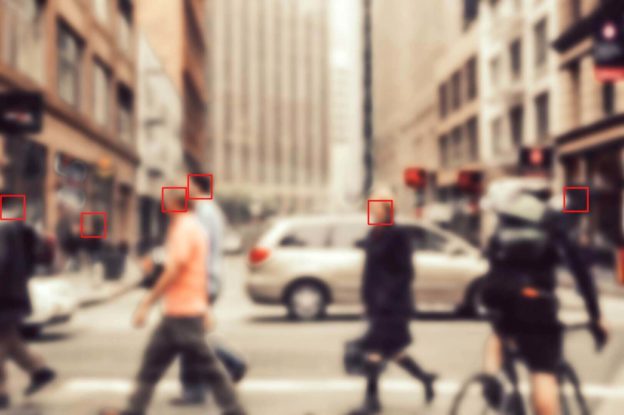Opting out of advanced background checks is a process that allows individuals to protect their personal information from being displayed publicly on the internet. This guide will provide a detailed step-by-step process of how to opt out of advanced background checks and other data brokers. It will also cover other data brokers, the opt-out process, what private data is included, additional directory sites, and more.
What is Advancedbackgroundchecks?
Advancedbackgroundchecks is a website – also part of the Advanced background check portal, where people can search, view, and access criminal and public records online. The portal offers access to court records, fingerprints, driving records, marriage/divorce records, police reports, birth certificates, criminal convictions, and more. The website provides members with the chance to proactively monitor the activities of family members or employees who may have committed any form of wrongdoing in the past.
Advanced background checks are an example of an opt-out resource – meaning that if a person can provide proof that they do not want their information displayed on the website or other public resources – it will be removed or made unavailable for anyone to see. It enables individuals to minimize their digital presence by removing past records or limiting exposure to personal data without going through cumbersome legal procedures or having to contact individual agencies manually. This makes it easier for people to protect their reputations from public scrutiny.
Why You Should Opt Out
If you’re wondering why you should opt out of Advanced Background Checks, the answer is quite simple – it helps keep your personal data safe and secure. Now more than ever it’s important to be proactive in taking steps to protect your privacy as data breaches and identity theft become increasingly common. Opting out of Advanced Background Checks means that companies can’t access your information for background checks, making it less likely for unscrupulous individuals or organizations to use the information for nefarious purposes. Additionally, opting out of these services gives you more control over who has access to your information and allows you to limit which entities have access.
By opting out of Advanced Background Checks, you can also reduce the chances of inaccurate or incomplete information being shared about yourself or your business. It’s important to be aware of what kind of background checks are available as well as who may have access to them if not properly secured. Not only does opting out give you greater control over who sees this data, but it also helps ensure that any background check conducted on yourself is accurate and thorough so that any potential errors do not negatively impact your chances of getting the job or other opportunities in the future.
How to Opt Out
One way to protect your online privacy is to opt out of the Advancedbackgroundchecks website. This website is a data broker, meaning it collects and stores personal information about you. By opting out, you can help ensure that your private data does not get into the wrong hands. In this guide, we will take you through the opt-out process step-by-step, from beginning to end.
Visit the Advanced Background Checks Website
Visiting the Advanced Background Checks (ABC) website is the first step in opting out of the company’s background checks. This can be accessed by going to www.advancedbackgroundchecks.com and clicking on “Privacy Policy” in the top right corner of the homepage.
On the Privacy Policy page, scroll to the bottom of the page and look for instructions to “opt out” from our background search services. Clicking on this link will allow you to access a form that you must fill out in order to submit your opt-out request. This form requires basic contact information such as your name, address, phone number, email address, and date of birth. Once you have submitted this form you will be removed from any background check report searches conducted by Advanced Background Checks (ABC).
The company states that it takes 7 days for an opt-out request to take effect after it is received; if your request is not acknowledged within 7 days then it was not successful and you should contact ABC customer service directly for further assistance.
Find the Opt-Out Request Form
If you’re ready to opt out of Advancedbackgroundchecks and have your personal information removed from their databases, the first step is to locate the Opt Out Request Form. This document is available on their website and outlines instructions for submitting a written request to opt-out of their database.
Additionally, Advancedbackgroundchecks provides contact information for those that would rather call or email a customer service representative directly. They can provide further details about the process and assist in filling out the form if necessary.
It’s important to note that opting out of Advancedbackgroundcheck’s database does not guarantee complete removal from other background check services. Other services may access some or all of the same databases as Advancedbackgroundchecks, so you may need to make similar requests with multiple companies if you want comprehensive personal privacy protection.
Complete the Opt-Out Request Form
To complete the Advancedbackgroundchecks Opt Out Request Form, you will need to provide basic information about yourself such as your name, address, and email address. The form also requires that you provide your full date of birth, Social Security number (or government-issued ID), and at least one previous residential address. This information allows Advancedbackgroundchecks to verify your identity and ensure that the correct results are removed from their database. Once you submit the form, your request will be processed within 14 days. If successful, any search results associated with a background check report containing your personal information will be permanently removed from the site.
Submit the Opt-Out Request
Once you have identified the sites publishing your information, it’s time to submit the opt-out request. Depending on the site, there are multiple methods of submitting the opt-out request.
You may be required to fill out a form, usually called the privacy or personal opt-out form. Some websites will allow you to delete your personal information directly from their databases. For example, USSearch and Intelius both offer an “opt-out” page where you can enter your name and contact details and immediately delete your data from their records.
Other websites may require you to submit a request via email or fax with identifying information (such as a copy of your driver’s license or other government-issued ID). You should be sure to enclose this information together with any related proof that verifies that you are the same person who is listed on the website.
It’s important to keep in mind that some sites require up to 30 days in order to process such requests after they’ve been submitted – so make sure that you take this into account when planning your timeline for opting out of these sites.
Confirm the Opt-Out Request
Once you have completed the Opt-Out process, it is important for you to confirm that your request has been successfully processed. There are two steps you should take to ensure that your request has gone through as designed.
First, review the confirmation email that was sent to you after the submission of the Online Opt Out form. This will provide important specifics about the information submitted and how soon your Opt Out request will be reflected online. It’s important to check this email often for any additional updates about the status of your specific request.
Second, periodically search advancebackgroundchecks.com with any identifying information that was included in your original request or in your verification email. This will allow you to confirm if and when new records appear with this information as well as when old records disappear after a successful opt-out removal has been processed by site administrators at Advancebackgroundchecks.com (ABC).
Removing Your Data from Other Sites
With data brokers like Advancedbackgroundchecks and PeopleFinders tracking your data, it can sometimes be difficult to remove your information from their databases. Thankfully, Advancedbackgroundchecks has a comprehensive opt-out procedure that you can use to ensure that your personal information is not vulnerable to identity theft or misuse. In this guide, you will learn how to begin the removal process to ensure your data is taken off other sites, as well as how to make sure the data is not in the site’s static cache or search engine results.
Identify the Data Broker Sites
When it comes to removing your personal data from the internet, understanding which sites have your information is key. Most people are unaware that there are companies that buy and sell consumer data – essentially creating digital profiles of almost everyone in the United States.
The largest players in the consumer data marketplace are known as data brokers. Data brokers collect, store and resell a vast amount of our personal information online for profit; this is why it’s incredibly important that you know and identify which sites have your data. If you plan to delete your personal info from the internet and protect your privacy, there are several steps you need to take prior to deleting any information.
Start by identifying which sites have the most data about you by searching out each individual site:
-PeopleSmart
-Intelius
-BeenVerified
-Spokeo
-TruthFinder
-Instant Checkmate
These six websites make up one of the largest databases of consumer profiles on the web. It’s likely that at least one of these websites will host valuable information about you.
Submit Opt-Out Requests to Each Site
Once you’ve identified the websites to target for your personal information, you should take the necessary steps to submit opt-out requests for each one. While the specific opt-out process may vary from site to site, there are some general steps you can follow to make sure your requests are processed correctly.
Before submitting a request, be sure that you have all of the necessary information required by the website and ensure that all information is up-to-date. You may need to provide your full legal name and birthdate, or an email address or phone number associated with the account in question. Next, log into the website or search engine and locate the page providing instructions on how to stop further data collection or removal.
Once complete, send an email or letter confirming your request as a safeguard against any possible technical issues they may encounter while processing it. Make sure that you keep proof of submission in case there is any dispute regarding when and how it was completed. Finally, allow enough time for the website or search engine to process your request before exploring other options if no action has been taken after a period of time (each site will have different timelines).
Receive Confirmation Links
Once you have submitted your request to opt out of each site, you will need to wait to receive the confirmation emails. It is important to remember that it can take up to 28 days for all of the confirmation links to arrive. If, after 28 days, you have not received all of your confirmation emails check the spreadsheet for any sites that you requested an opt-out from but did not receive a confirmation email from. You will need to contact them directly and request another link.
When clicking on the links in your confirmations emails keep in mind that it is possible for them to expire after some time has passed so if a link does not work check back at a later date and time and try again. If a link still does not work, reach out directly to the people associated with that particular database or site and ask them for another one. Most sites will resend these links upon request.
Follow the Confirmation Links
When you complete the opt-out process, some sites will send a confirmation email, which includes a link that you need to click on in order to complete your removal. Be sure to go through your junk/spam mail folder and add the sending address of any confirmation emails to your contact list > if necessary. The link provided in the email once clicked will allow all your data to be officially deleted from that system. This is important because this additional step helps ensure the accuracy of your deletion request and is essential for some systems in order for it to be actioned correctly.
If you don’t see a confirmation email from any of the sites you opt-out from, please check with their individual customer service teams as they may have other ways of verifying & confirming that your data is indeed removed safely and permanently.
Additional Steps to Protect Your Privacy
Advancedbackgroundchecks Opt Out can be a great way to begin the process of protecting your privacy. When you opt-out of Advanced Background Checks, you’ll be taking the extra step of preventing your data from being stored in the databases of numerous data brokers and advanced background check sites. Such steps will help ensure that your private information does not end up in the wrong hands. In this guide, we’ll be going through the opt-out process to help you take back control of your data and protect your online privacy.
Check for Your Data in Additional Directory Sites
The internet presents many opportunities for personal data to be misused and shared without your knowledge, so it’s important to ensure that your information is not available through multiple sources. While opting out of sites like advancedbackgroundchecks.com can help remove your sensitive information from widespread online databases, it is not a complete solution to protect your privacy. To comprehensively protect yourself, it’s important to check for your data in additional directory sites throughout the internet.
Some directory sites may have only limited information about you while others may include detailed records such as age, address history, and family relationships. To ensure that all of your personal information is removed from particular sites, you should conduct an audit regularly. Additionally, due to the ever-evolving nature of the internet, you should check often for any new websites that may have acquired your data. Here are some steps you can take beyond opting out of a site like advancedbackgroundchecks.com:
-Check public records databases— Find out if there are any active public records about you and ask them to be removed if there are details that could put your privacy at risk.
-Google Your Name — Search often for any suspicious websites or stolen data related to you by entering your name into the Google search engine and thoroughly reading the contents of each page in the search results list.
-Request Information Removal — Once you’ve identified a website with information about you on it, contact them directly with a request for removal or at least update their content with inaccurate or outdated details about you.
-Monitor Social Networks — Keep track of how third parties have access to the posts or content posted on your accounts and adjust settings accordingly for stronger privacy protection.
Check for Your Data in the Site’s Static Cache
When you opt-out of Advancedbackgroundchecks.com, or any other online public directory website, it’s important to remember that the data in these websites are harvested from public records and can remain in the website’s static cache even after you remove yourself from the public search list. To get an accurate understanding of how this information has been marketed and distributed, it’s recommended that you check for your information in the site’s cached pages to ensure that everything is removed from view.
Many times, cached pages are updated regularly, but it pays dividends to regularly revisit these websites and confirm your information has been removed. With advancedbackgroundchecks.com there may be more than one set of cached pages which you should continuously check until there is no trace of your personal profile left behind on the website itself. Frequently checking for any residual copies of your data stored on the site’s servers will ensure complete anonymity is maintained until all steps have been taken to remove all publicly available records.
Check for Your Data in Search Engines
Even after opting out of advancedbackgroundchecks.com, it is still important to check for any data about yourself that may be available via search engines such as Google or Bing. Searching for your own name, as well as any additional information about yourself (e.g. date of birth, address, phone number) can help you determine if any additional details are being revealed online.
If you find unwanted data from Advanced Background Checks or other websites linked to your profile on a search engine, there are additional steps you can take to protect your privacy:
-Request that the website remove your information from the database by following their instructions
-Open a support ticket with the search engine image results team requesting they remove incorrect data
-Contact the website hosting the data and ask them to take down irrelevant entries
-Look into and follow guidelines suggested by applicable state laws regarding online privacy protection
It is important to stay aware of how online sites display your personal information and remain proactive in protecting it from potential misuse or abuse. Taking steps now towards informed privacy protection will not only increase safety for yourself, but also for others around you who may be affected by breaches in security due to the exposure of personal vital records found through public domain sources.
Check for Your Data in Google Searches
Checking for your data in Google searches is one of the most important steps you can take to protect your privacy. Knowing what information is available and where it’s coming from can help you tighten up and better manage your security settings. When you Google your name or other identifying information, take note of all the sites that have information about you. This includes if people have posted pictures or articles if any directory listings are inaccurate and if old social media posts are still active. Checking for your data gives you a picture of who has access to it and where it may be coming from.
Once you identify what sites provide information about you, use privacy settings within those sites or platforms to make sure they’re updated with accurate data, limited in terms of who can view it, and not used for marketing purposes. You should also consider whether any sites with outdated information should be removed altogether. Additionally, create search engine settings that target only relevant results with filters based on keywords or location so that irrelevant results don’t appear when someone searches for your name. Finally, ensure that specific settings are enabled so certain content won’t appear on services like Google Now, the browser history function, or personalized ads.
Check for Your Data in People Search Services
While opting out of background checks is an important and necessary step for protecting your personal data, you should also check if it’s already been released to people’s search services. These are sites that compile personal data from various public records databases and make it available for anyone to search. This includes information such as your address, phone number, emails, social media accounts, and more.
You can use a tool like Snitch Search to find out which people search services to have your data available. Once you know which sites have your data, you can go to those sites directly and opt out or request that the information be removed from their database. Depending on the site policies, they might require extra verification paperwork, so be sure to read the instructions carefully before submitting anything.
It’s important to note that there is no central opt-out process that can remove all of your records from every site at once. The best way to protect yourself is by regularly checking and opting out of individual people’s search services as needed.
Conclusion
In conclusion, opting out of advancedbackgroundchecks is a relatively straightforward process. There are some additional steps you have to take to make sure that your data is removed from all the other data broker sites, but once it is taken care of, you can be sure that your personal information won’t get into the wrong hands. With this tutorial, you should now have the knowledge and step-by-step instructions to begin the opt-out process.
Final Thoughts on Opting Out of Advancedbackgroundchecks
When opting out of Advancedbackgroundchecks, it is important to remember that even after completing the opt-out process, your personal information may still exist in publicly available databases and on the internet. Although these records are not used by Advancedbackgroundchecks, they can easily be accessed by other organizations. Additionally, it is important to ensure that you regularly check back with Advancedbackgroundchecks to ensure that your information hasn’t been added back into their database.
For those who are looking for an extra layer of privacy and security for their personal information, there are a few additional actions that can be taken:
-Monitor your credit report monthly. This will give you an early warning sign if any fraudulent activity has taken place in your name.
-Keep all passwords secure and use different ones on any websites you visit.
-Regularly review and update privacy settings across social media platforms and online accounts.
-Be cautious when giving out personal information online or over the phone; verify that the recipient is legitimate before doing so.
Ultimately, opting out of Advancedbackgroundchecks is a great first step towards protecting your personal information from exposure or misuse. However, it is essential to remain aware of the possible ways in which your data could still be accessed by third parties in order to keep yourself truly safe from identity theft or other forms of malicious activity Online.