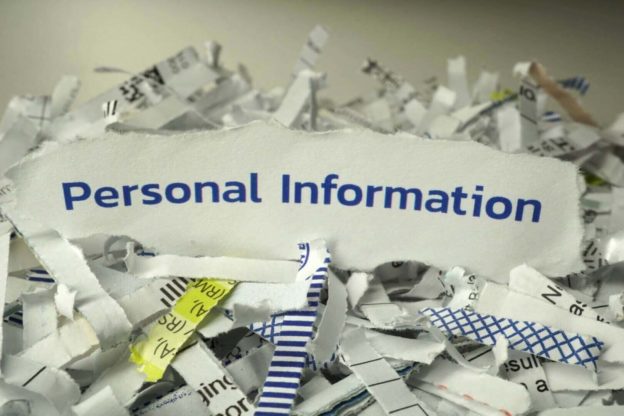Fake reviews are a major problem on Google and other review platforms. They can significantly hurt the reputation of a business, leading to potential customers not trusting it. As a business owner, it’s important to know how to spot fake Google reviews and take action to remove them. In this article, we will discuss the techniques for identifying fake reviews and how best to go about removing them.
Definition of Fake Reviews
Fake reviews are defined as any type of review from market influencers or customers that has been modified or manipulated in any way to distort the truth, including but not limited to the use of false reviews, fraudulent ratings, and deceptive language. Fake reviews are a growing problem for businesses trying to gain trust and legitimacy with their customers. Fake reviews can mislead consumers into making bad purchasing decisions, resulting in lost revenue and reputational damage.
There are several ways to recognize fake reviews on Google. To start, pay attention to objective features such as the date of the review post and the number of words used in a review; experienced reviewers who have bought products before tend to use more thoughtful phrasing and write longer reviews. Furthermore, look out for reviews that do not contain enough detail or sound too unfamiliar with the subject matter. More suspicious patterns include unusually high rates of 5-star ratings compared to lower ratings, a high proportion of identical comments posted at the same time by different reviewers, or instances when product feature mentions do not align with the comments being made. Lastly, identify customers who appear to be affiliated with your competitors; these are often signs of astroturfing (when companies plant fake praise on their own product pages).
Reasons Why Fake Reviews are Bad
Fake reviews impact businesses’ search engine rankings and consumer trust. When consumers are bombarded with false reviews, they become less trusting of any review that is published for a marketing purpose, which can make it harder for businesses to convert leads into customers. Fake reviews can also lead to more expensive online advertising campaigns as companies have to pay higher prices for the limited attention from their target demographics.
Many fake reviews include keywords that can lead to search engine penalties and poor visibility in organic searches. Search engines favor authentic content and penalize those who use fake or fraudulent content to manipulate their algorithms. Keyword stuffing in fake reviews can be particularly damaging to a website’s ranking since the words used may not be relevant to the product or service being promoted.
Authentic customer feedback is critical for reputable companies looking to build credibility and trust with consumers, as well as maintain effective search engine rankings. Honest customer reviews will more accurately reflect a business’s strengths and weaknesses, which ultimately helps retailers improve their products and services. Moreover, genuine customer feedback also allows businesses to identify what aspects of their offering customers appreciate the most so they can focus on providing better experiences in those areas in the future.
Identifying Fake Reviews
With the rise of online businesses, it’s become increasingly easy for customers to leave both positive and negative reviews on their experiences with a company’s online reputation. In recent years, however, many businesses have become subject to millions of fake business profiles, postings of fake reviews, and multiple reviews from the same account, all leading to a degraded review page. As a business owner, it’s important to be able to spot fake reviews and remove them so genuine reviews can be seen and trusted by potential customers. In this article, we’ll explain the steps you need to take to identify and remove fake reviews from Google.
Reviewer Profile
When it comes to identifying fake reviews, analyzing the reviewer’s profile can be one of the most effective methods. This method works best for platforms with detailed profile information and review tracking history.
When considering a review, take a look at the reviewer’s history of ratings, how frequently they post reviews, how long they have been posting reviews, and if the account associated with their review is verified. Try to get a picture of them as an overall customer rather than judging their review in isolation. From there you can make an educated opinion as to whether or not their reviews may be potentially suspicious or posted maliciously.
Take special note if you see any of the following:
-A single user posting multiple 5-star reviews within a short time span
-A large number of high-rated reviews posted by an individual all in one go
-Large numbers of edits/updates made after certain intervals
-Multiple accounts that link back to the same individual/IP address
-Any type of non-official partnerships or “giveaways” mentioned within a review
Review Content
It’s not always easy to discern genuine customer reviews from fake ones, especially when the writer has used creative ways to hide their ulterior motives. It is important to familiarize yourself with mistakes that authors of fake reviews are likely to make so you can detect them properly.
One telltale sign of a fake review is when the review content isn’t commensurate with its target audience. Reviewers often tend to be specific in their opinions and in the language they use, which differs based on the age and socioeconomic situation of their readership. If a supposedly 18-year-old female consumer gives a complex analysis of a product she’s supposedly reviewing, this should set off your internal alarm bells right away.
An artificial flatness in tone is another obvious marker – an example is when someone gives mostly positive or mostly negative reviews for each item instead of varying likes and dislikes depending on the item being reviewed. Some reviewers can go overboard with enthusiasm for every single element of what they’re evaluating – almost like someone reading from a script – which should also serve as warning signs that something isn’t quite true about this particular customer review.
Multiple Reviews from the Same Account
When it comes to spotting fake reviews, the most telling signs are those associated with multiple reviews from the same account. Generally speaking, consumers who genuinely share their opinions on business performance will likely go to the effort of creating a unique account, in order to review multiple businesses that they have either visited or used services from. Fake accounts may be more likely to engage in sharing incorrect information across multiple reviews on different businesses which could also suggest that there may have been malicious intent to damage a company reputably in Google search engine results.
It is also worth keeping an eye out for customer names that do not sound genuine or appear too generic. It is common for fakers to choose names such as ‘F Happy’, ‘Customer Reviewer’, or even no name at all when submitting fraudulent reviews. Total review count is another helpful metric for identifying fake accounts, as it can be difficult for an individual to post many reviews a day if they don’t have the time and resources.
It is important to reach out and ask your customers who leave positive and negative reviews alike by asking relevant questions related to their interactions with your business and using their responses as part of your metrics when assessing the value of their review. This can give you further certainty regarding whether a given review has been posted by someone real or not. If this process still leaves doubts about the trustworthiness of any given customer account or the ‘realness’ of ratings given, it is within your rights as a business owner/manager on the Google My Business platform to flag these items for removal within GMB submission guidelines set by Google itself.
Strategies to Remove Fake Reviews
Fake reviews can be damaging for any business, as they can affect a company’s online reputation and leave a negative impression on potential customers. Therefore, it is important to take swift action to remove such reviews from Google and other review platforms. In this article, we will explore the various strategies to remove fake reviews from Google and other review platforms.
Flag and Report Fake Reviews
Flagging and reporting fake reviews are both effective tools for removing false information from websites. The first step in this process is to identify and flag any reviews that seem suspicious. Common warning signs include overly negative or overly positive reviews, as well as reviews containing obviously fake keywords. Additionally, if the same user posts multiple reviews on the same product or brand, or if the reviewer has not reviewed any other products you may want to flag this review as suspicious.
Once you have identified a potentially fake review, you will need to report it to the website hosting the review in question. Many websites have automated systems that flag suspicious content for further review by site moderators – be sure to follow any instructions provided in order to request manual moderation of a potentially false review. Additionally, you may choose to contact the website’s customer support team directly with an explanation of your concerns and evidence supporting your reasons for believing a review might be fraudulent.
In addition to relying on these automation features and customer support teams, you can also take proactive action by informing customers or other businesses regarding questionable reviews found on their websites that could contain false information. By raising awareness of potential issues surrounding false postings, companies can help protect themselves from deceptive activities while helping ensure consumers get accurate information when researching products or services online.
Respond to Fake Reviews
Fake reviews occur due to user competition, uncontrolled access to the review section, and even malicious attacks. Fortunately, there are strategies that you can put in place in order to reduce your chances of getting them. One strategy is to respond to the reviews written about your business or products. Doing so sends a message to other potential users that you care about what people think, and encourages honest reviews.
When responding to a negative review or one that appears suspicious, it is important to be respectful. Address the person’s concerns and share any concrete steps you have taken or are planning on taking to alleviate their problem. Engage with them like a customer service representative would — ask follow-up questions, express genuine interest in their situation and show genuine empathy. Additionally, feel free to request more details over a direct message if needed.
The goal of this is twofold: one, staying polite will show others who read your response that you are an understanding business owner; two, it helps uncover what issue was at hand should someone have had a legitimate complaint instead of a fake review merely trying to slam your shop with bad ratings instead of helpful feedback. Keeping a friendly tone while passively probing thoughts may help prevent similar complaints from being posted in the future as well as making sure no real consumer has been wrongly denied assistance from your staff or services.
Contact the Reviewer Directly
The best way to determine if a review is fake is to contact the reviewer directly. It is important to consider the language used in the review, as well as any red flags that might indicate it was left by someone who does not have genuine knowledge about the product or service, such as long rambling sentences or an abundance of typos.
If you suspect a review may be fake, reach out and ask for more information about their experience. If the reviewer cannot provide additional details or respond to your inquiry at all, there is a good chance that either someone paid them for a positive review, or they left an inaccurate one dishonestly. One of the simplest ways to confirm whether or not a review is legitimate is by sending them an email to ask more questions; if you don’t get any response back, then there’s a good chance it was fake.
In some cases, reviewers may be willing to modify their language on websites where reviews can be updated after being posted initially (such as Twitter). However, this isn’t usually possible on larger sites like Google Reviews and others that allow only businesses to edit reviews. If you cannot edit a negative fake review yourself and find yourself unable to contact the reviewer directly, then you should seek help from customer service teams at these companies instead.
Preventing Fake Reviews
Fake reviews can have an adverse impact on businesses, as they can appear in search engine results and negatively affect a company’s online reputation. With the rise of platforms like Google My Business and Google Reviews, businesses have to be aware of the potential for fake reviews to be posted on their page. This article will discuss strategies for preventing fake reviews and maintaining a company’s online presence.
Implement a Customer Database
A customer database can provide the most reliable way to ensure that reviews are genuine. This is achieved by creating a system that requires an individual’s information (including their payment details) prior to allowing them to leave a review.
The database can require customers or users to log in and then allow them to leave a review or comment. This would mean that the author of the review would be accountable to their username and editor staff would be able to track down the individual if any suspicious activity is reported. On top of this, having a customer database will also help businesses understand where their comments are coming from, who their customers are and what products/services are receiving positive reviews as well as negative reviews.
This system allows businesses or websites to vet potential reviewers before they leave any feedback on products or services, therefore reducing the risk of fake reviewing activity on sites. It’s important for websites and businesses alike to stay aware of the dangers posed by fake reviews and take appropriate steps toward prevention – implementing a user database is one such step that could offer protection from malicious intentions.
Monitor Your Reviews
Monitoring your reviews on a regular basis is one of the best ways you can prevent fake reviews. Staying on top of trends and patterns in negative reviews can allow you to detect possible schemes or scams. Keeping an eye out for sudden spikes or drops in your review rating can alert you to a potential issue.
It is important to respond quickly and appropriately to negative and suspicious reviews, so it’s important to have a process for doing this in place and have staff who are responsible for such monitoring. You should also make sure that your staff is aware of any potential signs of fake reviews, such as:
-Too many glowing or suspiciously similar positive reviews in a short period of time
-Sudden growth in the number of positive or negative reviews
-Reviews from people who haven’t purchased from your business
-Reviews that focus more on services outside of what you offer
-Reviews that feature references to competing businesses
When responding, it’s best not to delete the review unless it violates the terms and conditions set out by the review platform, as this could appear like censorship and damage customer trust in your brand. Instead, take the opportunity to respond professionally in public forums, which allows customers to know you value their opinion even if they do not agree with it.
Leverage Machine Learning Models
In order to prevent fake reviews, companies are utilizing Machine Learning (ML) models to detect them. ML models have been proven to be an effective way of sifting through large datasets and identifying patterns as well as anomalies which can help detect fake reviews. Additionally, ML algorithms can also be used for flagging reviews based on certain criteria. This can be done using Natural Language Processing (NLP) techniques such as searching for the use of adjectives, emoticons, and phrases commonly seen in fake reviews including ‘amazing’, ‘love’, or ‘excellent’.
It is important for companies to also include other detection methods such as checking for repeated words or phrases in similar reviews from different accounts, analyzing users’ action histories, monitoring the ratings an individual gives by categorizing them into clusters, and determining if rating behavior deviates from the normal pattern. Furthermore, leveraging user information such as the age and gender of the reviewer can give additional insight into whether they might potentially post a fake review. Another useful approach is examining the sentiment analysis of a review and analyzing text analysis techniques such as word embedding or topic modeling to gain further insight into what reviewers are writing about.
Overall, there are numerous ways that organizations can leverage Machine Learning models to help identify potentially fraudulent behavior and protect their businesses against any malicious activities.
Conclusion
In conclusion, protecting your online reputation by ensuring that only accurate and genuine reviews appear on your Google Business Profile is essential for businesses. If you come across any fake reviews, it is important to take immediate action by following Google’s policy and reporting the review. Remember that the best way to handle online reviews is to ensure that you actively encourage customers to leave genuine and honest reviews and to remain engaged with your customers to ensure a positive online presence.
Summary of Strategies to Remove Fake Reviews
In summary, the following strategies can be used to remove fake reviews from Google:
1. Follow up on the suspicious review. Reach out to the reviewer and inquire about their experience.
2. Submit a request to Google for the removal of the review(s) using their form.
3. Create a new page with content countering the false claims made in the review and link to it in your response to user queries on social media and forum discussions related to the review(s).
4. Use negative opinion mining techniques to detect reviews that contain inaccurate or malicious information, then escalate them with Google as appropriate.
5. As much as possible, create positive reviews for your business using verified sources for feedback such as client surveys, satisfied customers, and employees who have had positive experiences working with you—this can help minimize or eliminate further false reviews from appearing in search results for your company, product or service offerings.
6. Educate yourself on SEO tactics and use keyword density analysis tools where possible to analyze incoming reviews against existing ones, thereby finding duplicates or potentially fraudulent content that should not appear within search engine rankings for your business’s profile page and other website listings.
7. Request help from any partners you may have with large online presence, such as Google My Business, Superpages, etc., who may be able to continue monitoring suspicious-looking material appearing on these sites before it reaches top ranks within search engine indexes. Additionally, leverage manual auditing processes of third-party review sites like TripAdvisor and G2Crowd and vet content before anything goes live, which will ensure a clean presence online in other areas besides just Google’s algorithm-generated listings. Finally, consider utilizing artificial intelligence-driven sentiment analysis services like Abodera which are designed specifically for identifying fake accounts at scale within digital platforms so they can be flagged & removed permanently over time.
Tips to Prevent Fake Reviews in the Future
After dealing with fake reviews, you should take steps to make sure they don’t happen again. Here are a few tips that can help you avoid getting fake reviews in the future:
• Ask customers for honest reviews at the right time. Try sending emails after clients have had a chance to use your products or services and remind them to leave an honest review.
• Monitor social media and online platforms regularly to review comments and ratings left by other consumers. Responding quickly both publicly and privately is key in preventing negative feedback from gaining traction.
• Invite customers who are willing to give real feedback but don’t know where to start. Ask them if they have any issues or questions about your product after use and if there’s anything you can do better next time.
• Give customers options for leaving authentic feedback either in private or on public sites like Google Reviews, TripAdvisor, etc. This will help your business stay protected against malicious behavior from competitors or unsatisfied consumers alike.
• Reach out directly to customers whose review was removed from Google or another platform due to suspicion of being fake – attempt to resolve the issue before proceeding with flagging and removal of their feedback from the site (if it’s indeed genuine).
By following these tips, you can avoid fake reviews in the future and keep your reputation unaffected by inappropriate customer feedback.